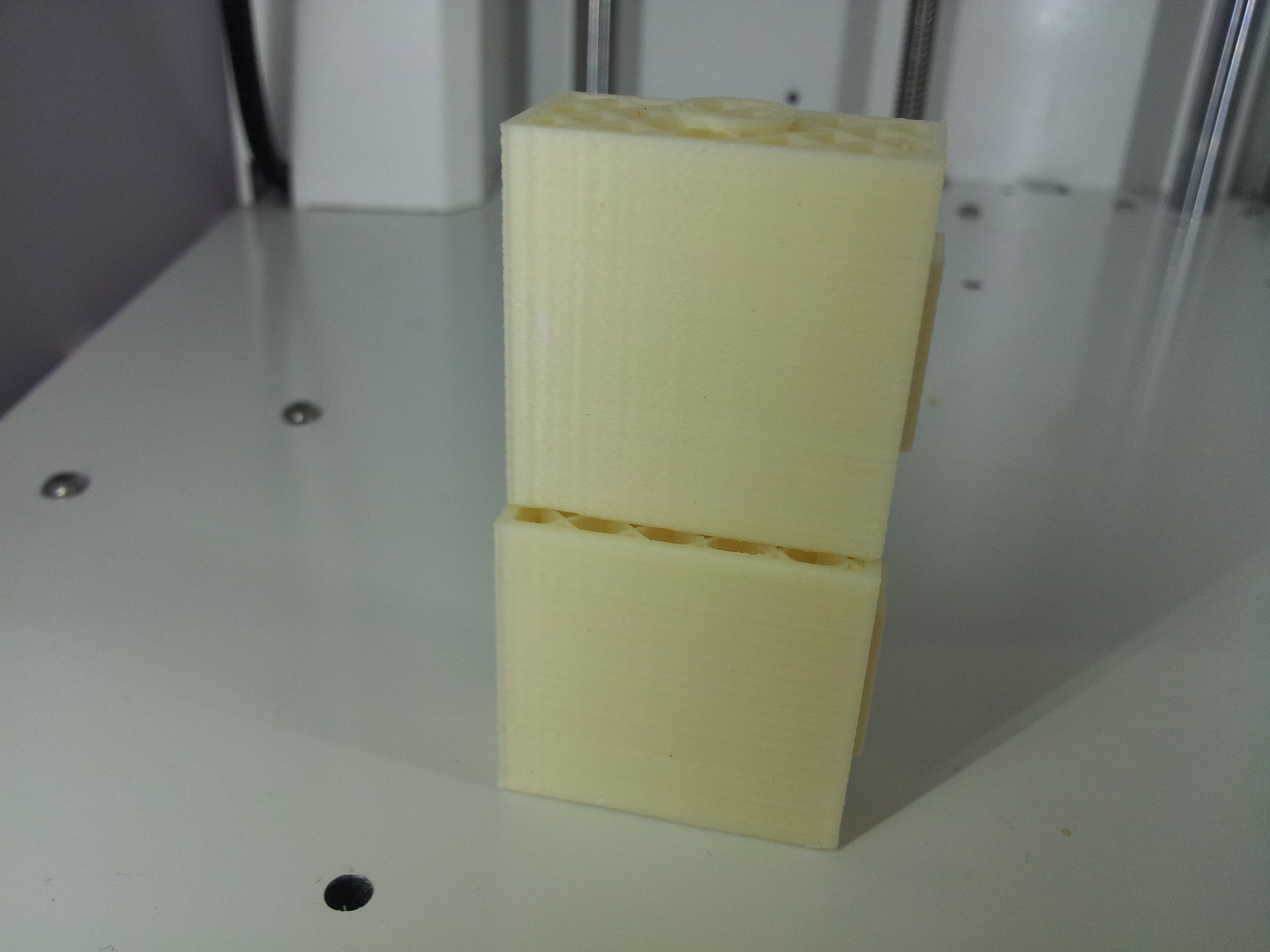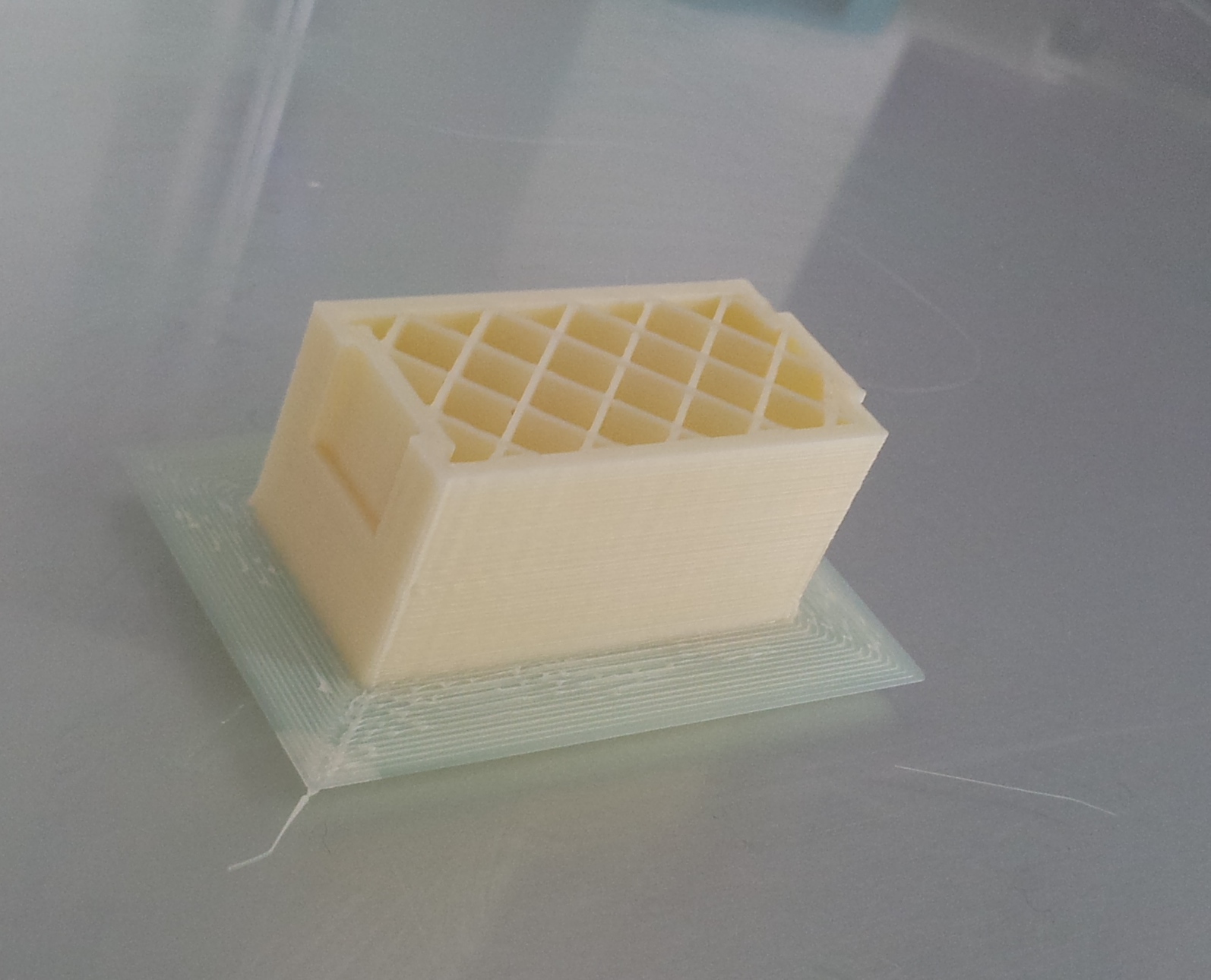Page 1 of 2
UMO motion settings
Posted: July 26th, 2016, 1:58 pm
by LePaul
As I mentioned elsewhere, I've had pretty decent luck setting the acceleration down from 4000 to 3000.
Control->Motion->Accel: 3000
Control->Motion->Vxy-jerk: 12
Not quite sure about Vxy but it was suggested to bring it down from 20 and seems to be working ok!
Any other tweaks in there I should investigate?
Re: UMO motion settings
Posted: December 23rd, 2016, 6:54 pm
by antiklesys
What improvements have you noticed?
Can you show two comparison prints with the two settings?
Re: UMO motion settings
Posted: December 23rd, 2016, 7:24 pm
by LePaul
Hi....less ringing effects is what I noticed. I don't think I have the pre-change prints to show the difference tho

Re: UMO motion settings
Posted: December 28th, 2016, 10:38 am
by antiklesys
Well...for the sake of science I'll test this out and add here a picture of the results

Re: UMO motion settings
Posted: December 28th, 2016, 12:02 pm
by antiklesys
Tested!
Here's the visual result.
On the left the BEFORE (so original motion settings: Accel: 4000 & Vxy-jerk: 20) on the right the AFTER (Accel: 3000 & Vxy-jerk: 12)
Just me or it's more or less the same?
Re: UMO motion settings
Posted: December 28th, 2016, 1:12 pm
by Neotko
To test this you need a fast changing corners print.
Also if the yerk/accel is too low, the changes in flow/speed can make gaps while doing too layers if there's no room for the head to achieve a minimum speed. Also it can make weird effects on corners that affect geometry.
Re: UMO motion settings
Posted: December 28th, 2016, 2:48 pm
by antiklesys
Ok, any stl files that you would recommend?
Post a link and I'll test that one.
Just one request: don't make it take longer than 30-40 mins per piece if possible

Re: UMO motion settings
Posted: December 28th, 2016, 3:04 pm
by Neotko
I have one that @IRobertI made. I'll link in a few
Re: UMO motion settings
Posted: December 28th, 2016, 4:18 pm
by Neotko
https://www.dropbox.com/s/qr1edksfve18u ... t.STL?dl=0
A quick file made by
I Robert I wrote:IRobertI
Some test photos made on the um3 with various test, fixes, experiments and etc etc. Ofc print without top/bottom and 2-3 perimeters. 0.2 layer height somewhere between 0.1-0.2 should show a good debug I think.
Upss sorry I did delete all my photos of ringing tests... Anyhow, is a good test.
At 500 acceleration + 5 jerk the ringing should disappear completely but on the corners you will see a slight deformation of the change of vector, making the square corners a bit rounder than normal (ofc you can't do a perfect 90 degree change).
The part that this test doesn't cover is the top layer small areas with zigzag. The lower the acceleration/jerk the more troubles the feeder will have to make them perfect, leaving gaps (due delay from pressure going to the extruder from the bowden pressure/relax delay). So when the speed goes down too much (too low jerk) artifacts can appear (more visible on top layer).
etc etc etc. Have fun testing!
Re: UMO motion settings
Posted: December 29th, 2016, 7:27 am
by antiklesys
Thanks, will test this out in the next days

Re: UMO motion settings
Posted: January 3rd, 2017, 8:00 am
by antiklesys
Ok,
Here's the result with the test model provided from Neotko.
Again on the left is the one with the UMO original settings and on the right the one with the modified settings.
Left--> Accel: 4000 & Vxy-jerk: 20
Right --> Accel: 3000 & Vxy-jerk: 12
To me they still look identical. Am I missing something?
Re: UMO motion settings
Posted: January 3rd, 2017, 8:02 am
by Neotko
Umm it should print rotated... I'll search photos of the um3 tests
Re: UMO motion settings
Posted: January 3rd, 2017, 8:54 am
by gudo
Hi antiklesys !
Seeing the photos, it seems you have also a Z problem !?
here it's done with the UM2 , the under print shows the improve by lowering the acceleration and jerk settings
I think with UMO you can get something close to that, Neotko would confirm ?
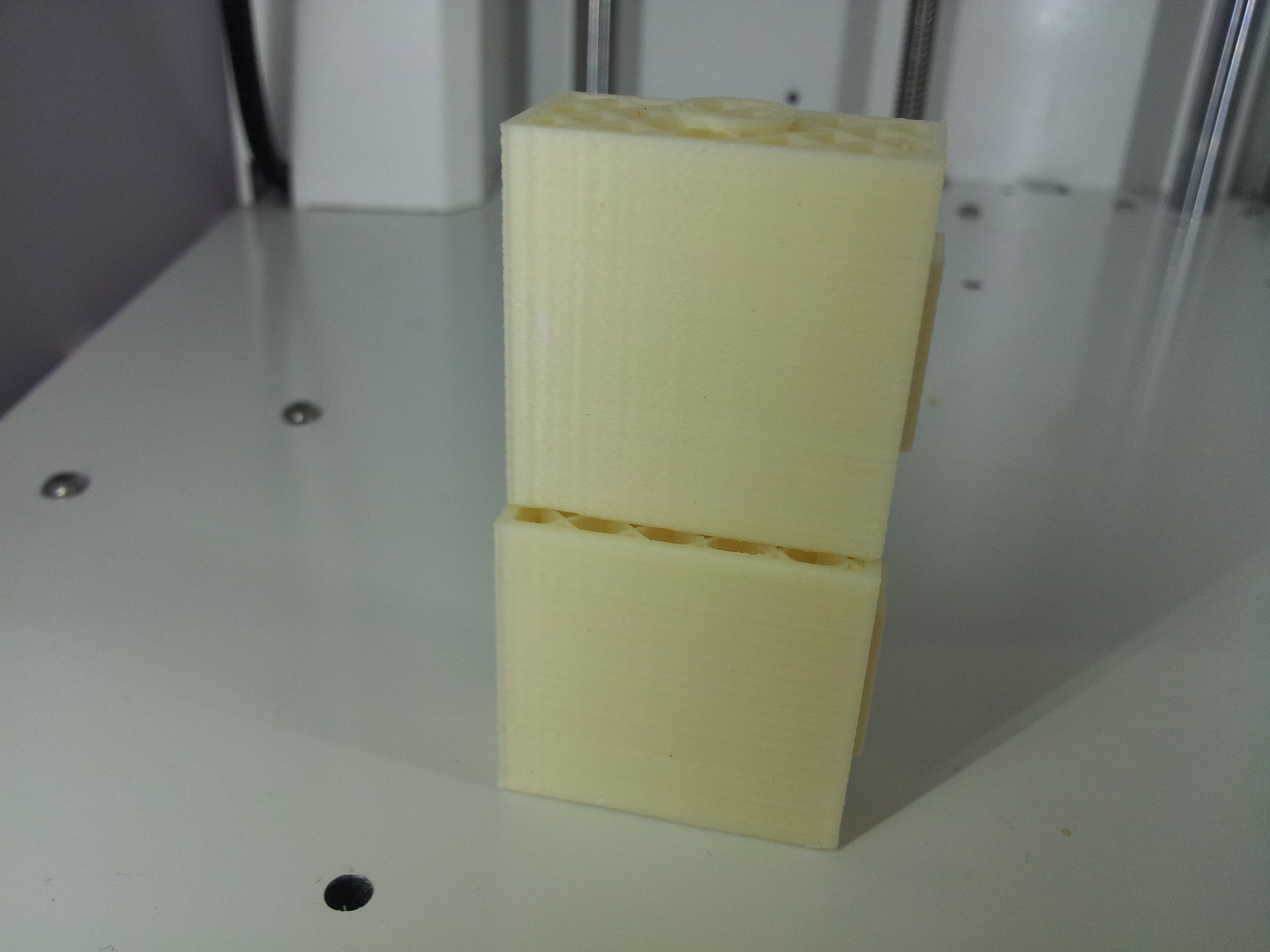
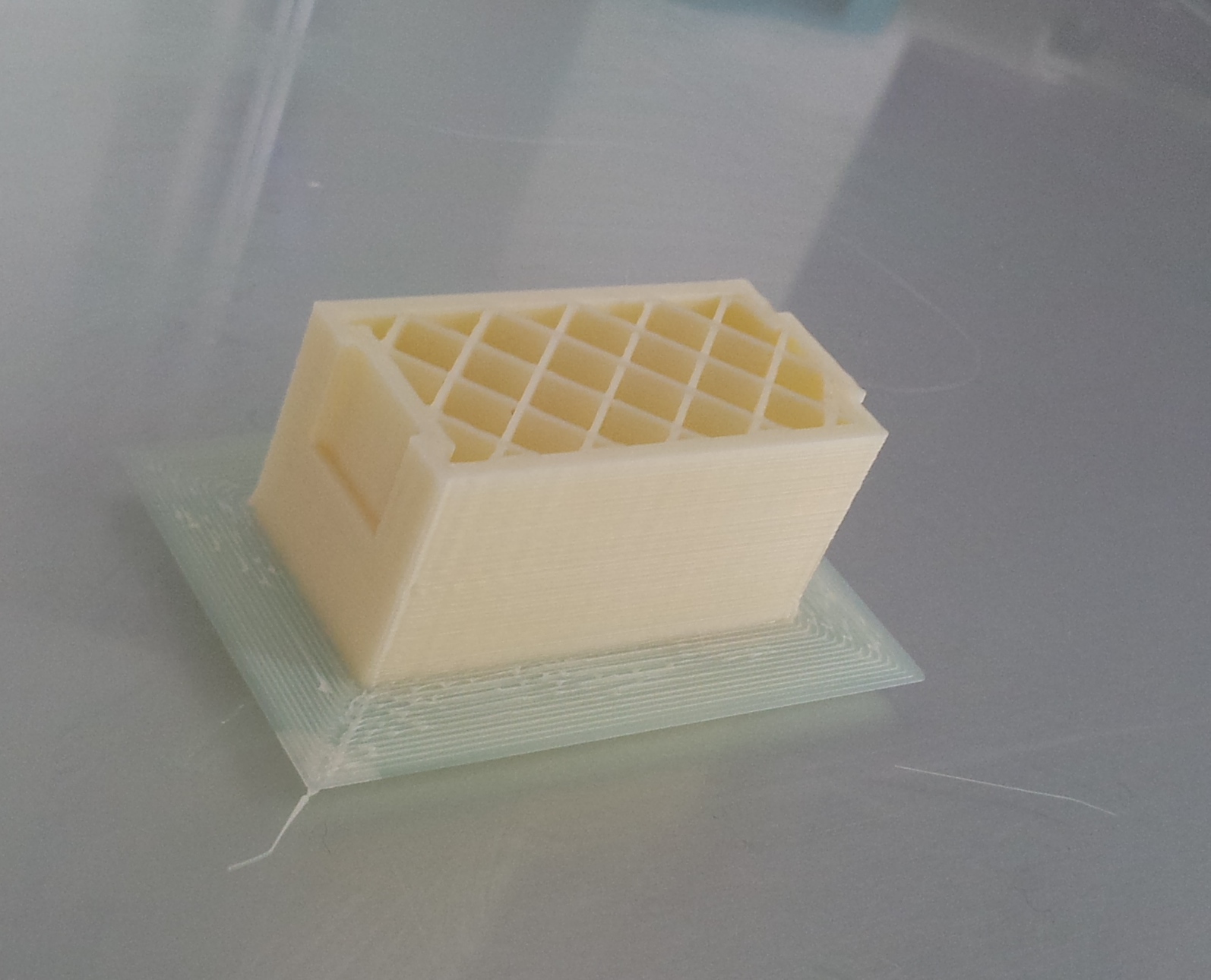
Re: UMO motion settings
Posted: January 3rd, 2017, 9:00 am
by Neotko
Ummm I should have explained how to print it... Give me 1h guys =)
Re: UMO motion settings
Posted: January 3rd, 2017, 9:22 am
by LePaul
I'm curious why the top of each of his prints look like combing issues?