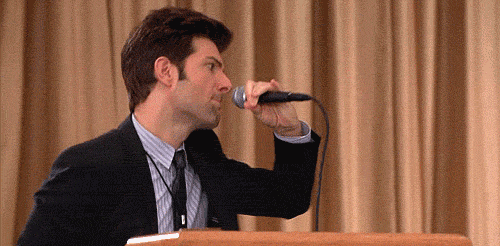nallath wrote:As far as I can see, s3d only has two features that Cura doesn't have; Manual support placement and changing settings at a certain height.
Am I correct in that observation?
Sorry but no...
Let me show just some basic stuff shots.
Object grouping and control, very easy, very very very very very VERY fast

Coast at end + wipe nozzle + retracts on wipe = no Z scar, almost zero dripping between moves.

Select the extruder (you can make duplicates of the extruders with different settings and use them as variables)
Also, much easier to understand number of top/bottom layers. Not height, number of layers. I print at 0.2 so 5 layers for this text will be 1.0. Outlines, if my nozzle it's 0.32 then 0.32 x 2. If I change my nozzle size this will be bigger.

Dual support. Everything customizable per process.

You can customize, and make infill patterns by shifting the INFILL ANGLE, you can add as much as you need. Really nice for some weird objects or to make them stronger using different patterns. Also you can make the process to print a solid layer every X number of layers.

Adjust temp by layers, and tools, you don't need to make anything else. If you know your model needs to change nozzle temp at some point, you just check with the gcode viewer the layer number and set it here.

Fan control, No need to go from 0 to 100 when you can go 20-50-20-30 in any order. Also it has Blip option for custom fans (and now UMO+/UMO has that thanks to the @amedee firmware builder)
Also, You can set a minimum layer speed and a maximum reduction speed, so it will adjust each layer to the minimum speed.

Per process bed settings, offset, z, etc. This it's just one process. Each one could have different settings.

Scripts, easy to write, not way too powerfull, but quite ok scecially if you need something special like dual extrusion.

Print speeds. Set a basic, and undercut or overdrive the outline, infill, support. It could have more speed settings, but when you get use to it it works very good. Also check the Bridging customizable options

Check the option Avoid crossing outline for travel, you can custom the length of the travel (very usefull to use it as a wipe and then it moves = less marks on head movement). I don't use it except for low quality prints. It's better just the clean wipe retracts.
Also check wall behavior. That's a hard stuff to control but when you adjust this stuff with a mix of the amount of infill % you can get very interesting thinks on small top layers without having to touch the speed.
Also, for this process I could make it stop printing at some height or start at some height..

TOTAL freedom to x/y/z place objects with real precision, not just mouse but x/y/z units and very easy grouping, ungrouping, moving, autocentering grouped stuff, etc.


Per process object select

Also, it don't stay processing gcode all the time. But it process gcode very very very very fast.
So...
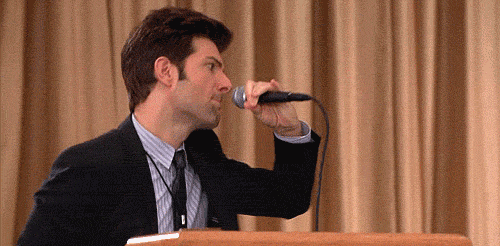
I couldn't resist XD